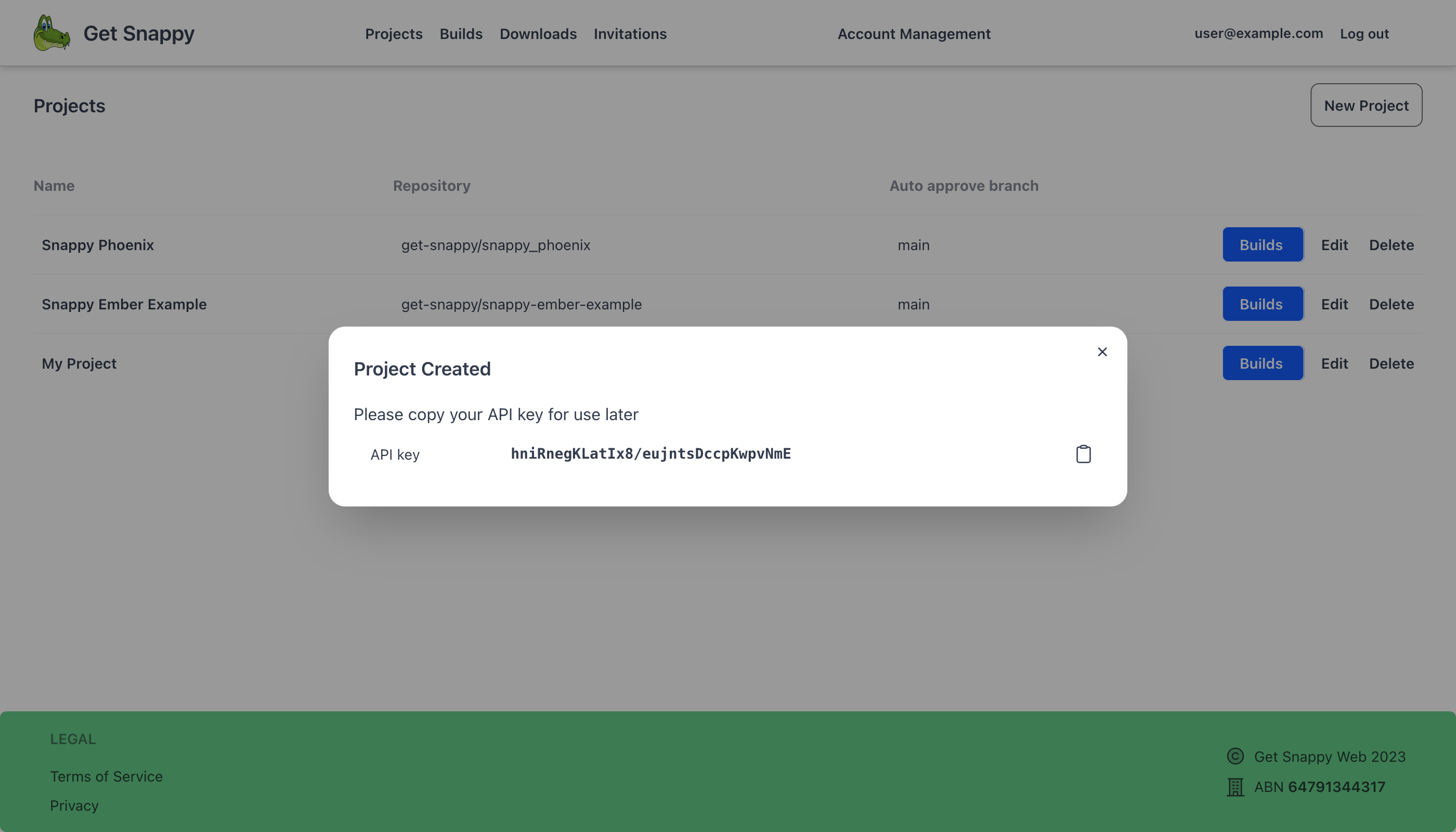Creating a Project
Creating a project is necessary to link your screenshots and regression tests to a GitHub repository. This is how we'll be able to provide with status checks
- Visit the project page
- Select
New Project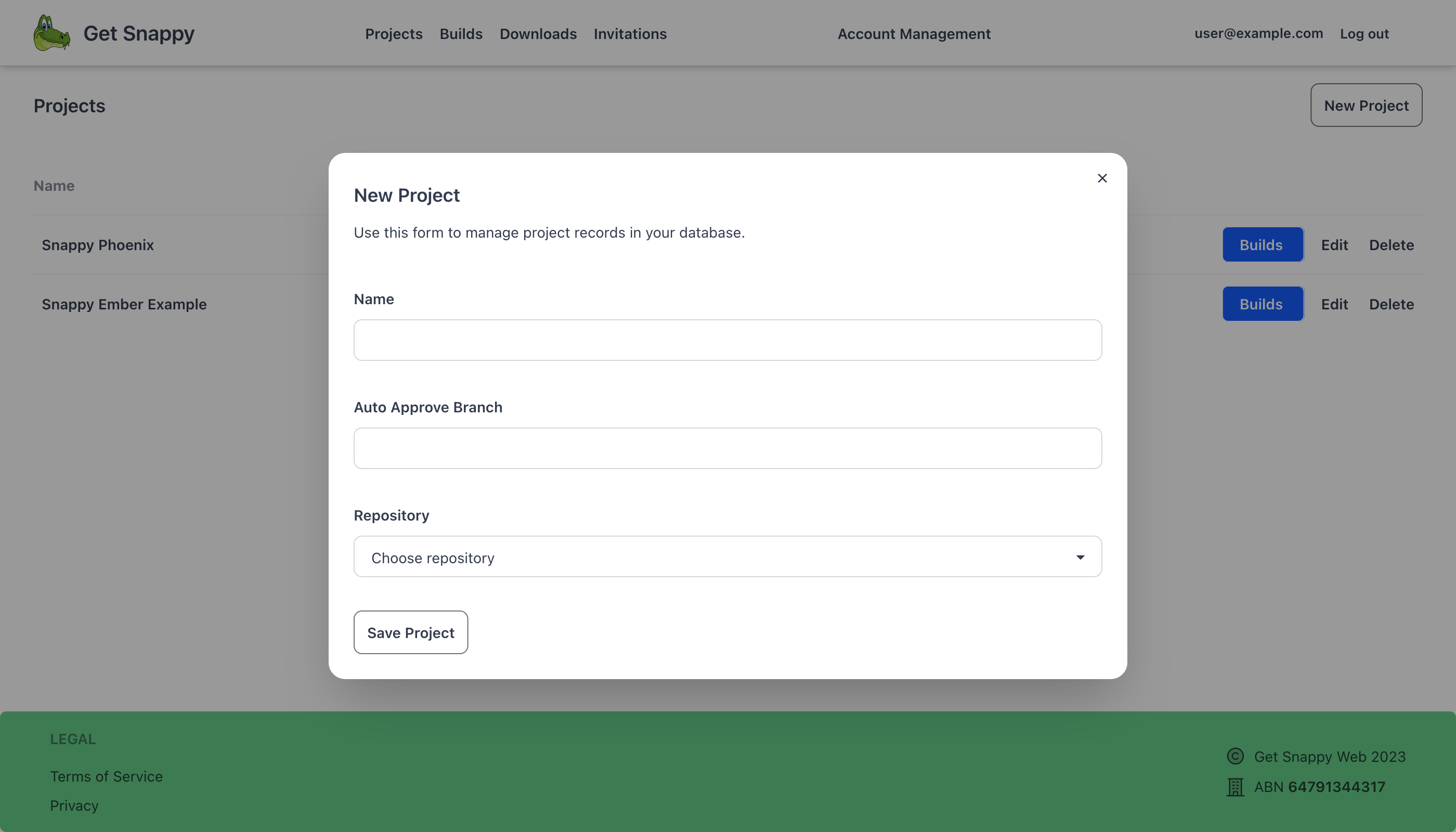
- Complete the details and pick the repository you wish to link to and save the project.
INFO
Auto Approve Branch is the name of the branch you merge your pull requests into. Generally it's main or master, but you might use something different.
Builds which run against this branch will automatically accept any new screenshot or ones that are different from baseline.
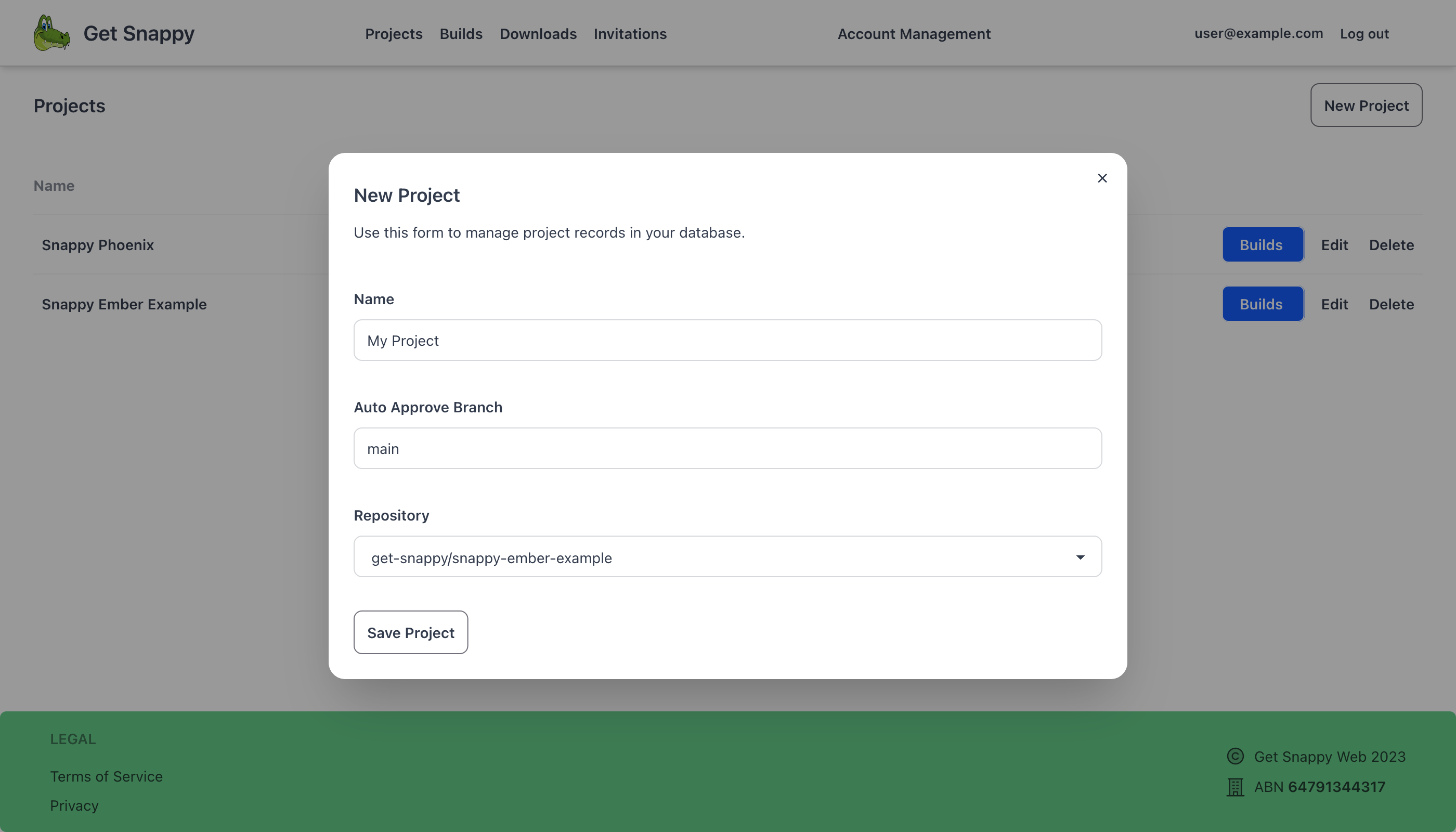
- Take note of the API key that is generated, we'll use this when you configure the Get Snappy client in you test process.